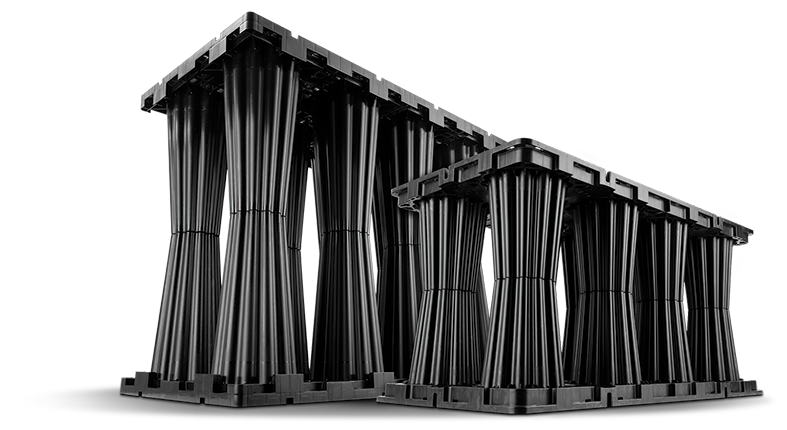Configuring the Tank
Configuring a tank can be done in two ways:
Specify by tank dimensions
Physical tank dimensions (length, width, depth)
Specify by Volume
Volume of water to detain/infiltrate (cubic feet)
If space available for a tank's priority (length, width, depth), configurator will configure tank that fits that space. Type dimensions below.
| Length | ft | in |
| Width | ft | in |
| Depth | ft | in |
| Number of layers | 2 |
| Total net volume | xx ft3 |
| Total gross volume | xx ft3 |
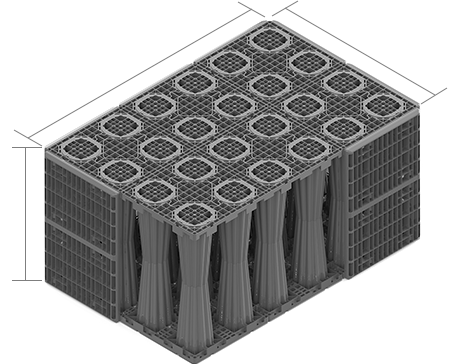
Your dimensions filled in from input boxes have been optimized to product size shown above.
Enter the amount of liquid to be stored/held, due to runoff on your site, specify by cubic feet of volume.
| Volume | ft3 |
| Number of layers* | 2 |
| Total net volume | xx ft3 |
Tank Dimensions
| Length | xx ft | xx in |
| Width | xx ft | xx in |
| Depth | xx ft | xx in |
*This is the most cost effective, efficient, option; rectangular system with 2 layers
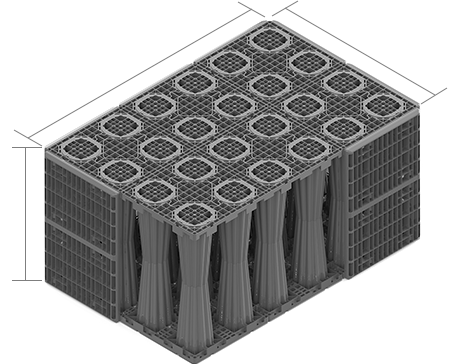
Your dimensions filled in from input boxes have been optimized to product size shown above.